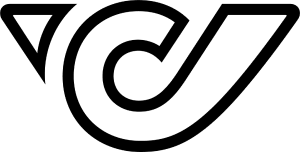Menu category Send
Menu category Receive
Menu category Services
Menu category Branches
Menu category Business solutions
Menu category Assistance and contact
Menu category Company
- DE - Deutsch
-
EN - English

Austrian Post online printing